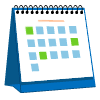Clinical SAS Training in Chennai
Clinical SAS is the usage of SAS technology in the field of clinical industry for trial data evaluation in clinical research organizations or biotech and pharmaceutical industries. The Clinical SAS Training in Chennai offers insight into the practical concerns for handling clinical trials. The way of generating, evaluating, and designing reports is elaborated to support real-time data handling. The trainers at Intellimindz teach students various skills like writing importing/exporting data, SAS programs, etc. The trainers are experienced individuals with industrial exposure. Clinical SAS Training in Chennai will get candidates well-versed in theoretical knowledge while gaining practical and hands-on experience, and all the essential techniques engaged in the clinical trial analysis. Start learning with Intellimindz and became an expert in Clinical SAS training in Chennai for more information contact 9655877677 for more details.
Upcoming Batch Schedule for Clinical SAS Training in Chennai
4th April 2024
Thu (Mon – Fri)
WEEKDAYS BATCH
08:00 AM (IST)
(Class 1Hr – 1:30Hrs) / Per Session
13th April 2024
Sat (Sat -Sun)
WEEKENDS BATCH
08:00 AM (IST)
(Class 1Hr – 1:30Hrs) / Per Session
18th April 2024
Thu (Mon – Fri)
WEEKDAYS BATCH
08:00 AM (IST)
(Class 1Hr – 1:30Hrs) / Per Session
27th April 2024
Sat (Sat – Sun)
WEEKENDS BATCH
08:00 AM (IST)
(Class 1Hr – 1:30Hrs) / Per Session
Why Clinical SAS Training?
IntelliMindz is the best IT Training Institute in Chennai, We are providing in the course completion certification with 100% placements offers.
Some of the big-name brands using Clinical SAS are IQVIA, Cognizant Technology Solutions, Accenture, HCL Technologies, etc.
Clinical SAS Professionals on average earns. payscale.com - Rs.4,89,210, glassdoor.co.in - Rs 4,89,692, Indeed.com - $88230
Syllabus of Clinical SAS Training in Chennai
Learning Objectives:
This module of the Clinical SAS Training in Chennai will help you understand SAS Environment
Topics:
- The functionality of SAS Windows.
- Creating and managing SAS Libraries.
- Overview of SAS Data states.
- Types of Libraries.
- Storing files temporarily and permanently.
- Referencing SAS files.
Learning Objectives:
This module of the Clinical SAS Course in Chennai will help you understand Creating a database from raw data.
Topics:
- Creating the SAS dataset.
- Creating SAS dataset using a text file.
- Creating SAS dataset using a text file with delimiters.
- Creating SAS dataset using structured & unstructured text files.
- Creating SAS dataset using Excel & Access file.
- Creating SAS dataset using the values present inside the code.
Learning Objectives:
This module of the Clinical SAS Training Institute in Chennai will help you understand the Output delivery system & Combination of the dataset
Topics:
- Concepts of output delivery system.
- How ODS works
- Viewing the output of ODS in HTML, RTF, PDF, etc…
- One-o-one reading
- One to many
- Many to many
- Concatenation
- Interleaving
- Match merge
Learning Objectives:
This module of the Clinical SAS Training Center in Chennai will help you understand Functions, Array & Loops in SAS
Topics:
- Character function
- Numerical function
- Arithmetical function
- Mathematical function
- Do Loop
- Do While
- Do Until
- Definition of array
- Example of array
Learning Objectives:
This module of the Clinical SAS Training in Chennai will help you understand PROCEDURES
Topics:
- Procedure Format.
- Procedure Contents.
- Procedure Options.
- Procedure Append.
- Procedure Compare.
- Procedure Transpose.
- Procedure Print.
- Procedure Import.
- Procedure Export.
- Procedure Datasets.
- Procedure Tabulate.
- Procedure Chart, G chart, Gplot.
- Procedure Report.
Learning Objectives:
This module of the Clinical SAS Course in Chennai will help you understand ProcSql
Topics:
- Generate detailed reports by working in the SQL procedure.
- Generate summary reports by working with tables & operators in the SQL procedure.
- Construct sub-queries and in-line views with SQL procedure.
Learning Objectives:
This module of the Clinical SAS Training Institute in Chennai will help you understand Macro
Topics:
- SAS Macro Language.
- Automate programs by defining and calling macros
- Use of macro functions.
Learning Objectives:
This module of the Clinical SAS Training Center in Chennai will help you understand the Introduction of SAS and Clinical research
Topics:
- SAS role in Clinical Research.
- What is a Clinical trial?
- What are protocols and their roles in Clinical Research?
- What is playing the main role of Clinical Research?
Learning Objectives:
This module of the Clinical SAS Training in Chennai will help you understand Clinical Trials Data Structures
Topics:
- Identify the classes of clinical trials data
- Identify key CDISC principles and terms.
- Structure and purpose of the CDISC SDTM data model.
- Describe the contents and purpose of define.xml.
Learning Objectives:
This module of the Clinical SAS Course in Chennai will help you understand Transform Clinical Trials Data
Topics:
- Identify the classes of clinical trials data
- Identify key CDISC principles and terms.
- Structure and purpose of the CDISC SDTM data model.
- Describe the contents and purpose of define.xml.
- Apply categorization and windowing techniques
- Transpose SAS data sets.
- Apply ‘observation carry forward’ techniques in (LOCF, BOCF, WOCF).
- Calculate ‘change from baseline’ results.
- Show Less
Clinical SAS Corporate Training in Chennai
If you are looking to Train a Group of employees in your organization then contact our Corporate Training Coordinator for more details
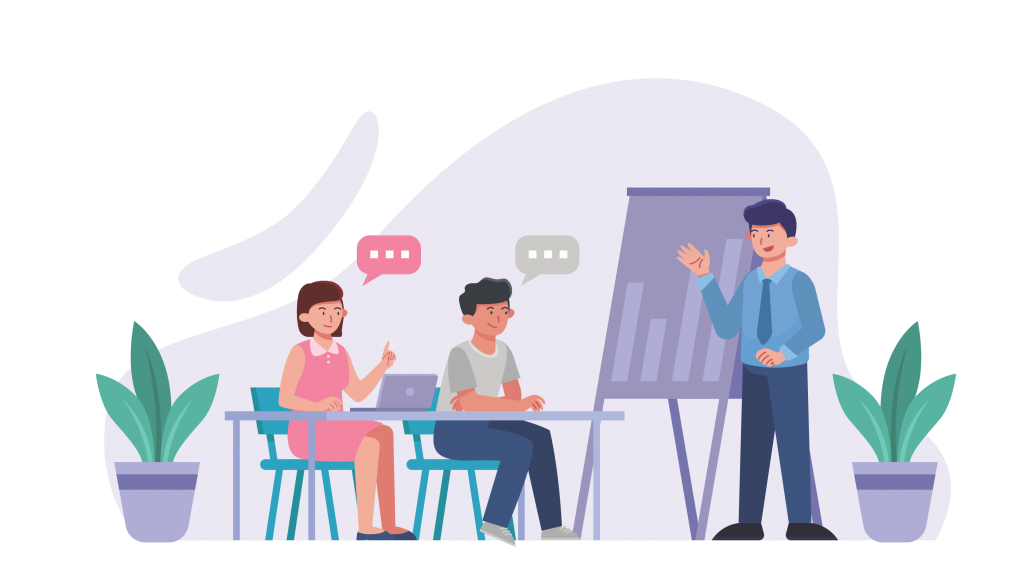
Clinical SAS Certification Training in Chennai

Clinical SAS Certification Training in Chennai
Clinical SAS Course Certification is one of the professional credentials which will demonstrate that the candidate has gained in-depth knowledge in Clinical SAS by using all its applications and platforms. With the real-time experience in projects provided by IntelliMindz Clinical SAS Course, Our certification states that the student has acquired all the necessary skills to work as an Clinical SAS. Having our Clinical SAS Course certificate along with your resume will help you in prioritizing your resume at the of the interview, and also it will open the door to a wide range of opportunities.
Clinical SAS Training in Chennai at IntelliMindz hones the necessary basics and skill sets that are required for an Clinical SAS professional under the support and guidance of our real-time experienced professionals. Clinical SAS Training in Chennai at IntelliMindz Is provided by experienced professionals who are having over 8+ years of experience in the Clinical SAS Platform. Our trainers will up-skill your knowledge with the relevant real-time projects in the industry.
Apart from IntelliMindz Clinical SAS Course Completion Certification, Our Clinical SAS trainers will guide and support you to learn further by enrolling in advanced courses in Clinical SAS to clear Global Clinical SAS Certification exams.
Working on LIVE Project: You will get an opportunity to work on real-time projects.
Flexible Timing: At IntelliMindz you will get Ultimate Flexibility. You can pick the schedule whatever suits you the best.
Affordable Fees: In our training center fees are not only affordable, but you can pay the fees in Installment.
Job Opportunities: IT Sectors in India have now witnessed a steady adoption of financial which has automatically raised the demand for skilled and certified Clinical SAS professionals. So after completing our course you will be having a number of career opportunities.
Clinical SAS Training FAQ
Yes, a Demo session will be provided after enrollment to the Clinical SAS course.
Yes, you can take morning or evening batches as the calendar provided above. If you don’t find any suitable batch then you can request a new batch at your convenient timing. Don’t worry if you miss a session. You can attend this with other live batches.
You can get a video recording of the missed session or you can attend the same session in any other ongoing batches.
At IntelliMindz we have experienced trainers who as trained and placed many students successfully.
Clinical SAS Professionals on average earns. payscale.com – Rs.4,89,210, glassdoor.co.in – Rs 4,89,692, Indeed.com – $88230
Salary will differ based on your experience and knowledge of Clinical SAS
You can call us @9655877577 to get your queries clarified. We are available 24/7.
Our Clinical SAS trainers are certified Clinical SAS Engineers with more than 8 years of live industrial experience. Indeed.com
Clinical SAS Training Features
Live Instructor-Led Training
You will be taught by an experienced trainer who has trained more than 1500 students
Course Assignments
Assignments will be given to you at end of every session. This will help you to better understand the topics.
Flexible Class Schedule
You can choose the timings that are better suited for Clinical SAS in Chennai.
Certification and Job Assistance
You will be awarded Clinical SAS Course Completion Certification after the successful completion of our Clinical SAS Training in Chennai.
Clinical SAS Training in Chennai Trainer Profile

All mentors at IntelliMindz have years of important industry experience, and they have been effectively functioning as advisors in a similar space, which has made them topic specialists.
- Training will be provided right from the basics to advanced concepts on Clinical SAS
- Our trainers are real-time experienced professionals with more than 8 years of live industrial experience
- Successfully Trained and placed more than 500 students
- Will provide guidance on resume preparation and projects
- They will provide separate sessions will be given on Project overview and real-time scenarios
- Individual attention will be given to every participant and the separate session will be given on topics required to them if required
- Mock interviews will be taken at the end of the training session and FAQ will be provided on relevant Technology
Student Testimonials




Additional Information for Clinical SAS Training in Chennai
Clinical SAS Training in Chennai
We offer our learners the opportunity to develop their skill-set in Clinical SAS with practical-oriented classes through our Clinical SAS Training in Chennai. Also, in this course, our trainers will share some of the most common strategies in Clinical SAS used in the current industry. The objective of this course is to familiarize course participants with the scope of Clinical SAS. Learn from Clinical SAS experts. Leverage our Clinical SAS Course to hone specific Clinical SAS skills. Gain insights on the latest strategies and techniques in Clinical SAS. Get a deep understanding of Clinical SAS through our elite Clinical SAS Training in ChennaiHow is Clinical SAS used?
The collecting data and provide the study of summary tables, graphs to the statisticians, data listing, while the clinicians and medical writers to use in writing clinical study reports. Clinical SAS programmers work closely with data managers, clinicians, and biostatisticians to provide an important interface that helps in linking the CRF data with the intended analysis. Clinical SAS helps the researchers to achieve speed and efficiency in the clinical research while conducting trials. Clinical SAS helps analyze large amounts of data in both (structured and unstructured), used in identifying the hidden insights, concerns of patients, and other issues from the clinical data of the patients.
Advantages of Clinical SAS
- Identify potential issues
- Analyzing diverse data sources
- Medically investigate and predict patient safety signals.
- Protocol Design and Study Start-Up.
- Patient and Investigator Recruitment.
- Clinical Trial Management.
- Clinical Data Management.
- Data Analysis.
- Clinical Supplies.
- Regulatory and Safety compliance.
- Regulatory submissions.
Overview:
Clinical SAS is software comprehensively applied for data management & analysis of the clinical data of the patients. SAS clinical data integration offers support in safety analysis & cross studies when the trial integration activities for repeatable clinical trials are needed to be automated. Clinical SAS uses the SAS programming language to handle all the different processes for analysis and management of the patient’s clinical data. This Clinical SAS course includes the basics of SAS, exception handling, Objects, Classes, understanding of JDBC, SAS statements, etc. These are some of the topics you will learn in the Clinical SAS training in Chennai.
Clinical SAS Course in Chennai
IntelliMindz’s purpose is to transform access to education. Develop Your Clinical SAS Skills with IntelliMindz. Acquiring Clinical SAS skills puts you on a flourishing career path. Master the basics of Clinical SAS with our Clinical SAS Course in Chennai. This full set of Clinical SAS training is framed full of real-world examples and practical exercises to help you turn knowledge into action. Improving your Clinical SAS knowledge can help you find a profession, get promoted, or begin a perfect new career. Use this Clinical SAS training program as the bridge of your Clinical SAS career. Start your Clinical SAS journey today by enrolling in our course and getting certifiedCurrent Trending Courses
Clinical SAS Training related searches
IntelliMindz Chennai,
No. 7/15 Second Floor,
United Colony,
Velachery Rd, Medavakkam,
Chennai,
Tamil Nadu 600100.


IntelliMindz- Bangalore,
Stage 12,
Outer Ring Rd,
Old Madiwala,
Jay Bheema Nagar,
BTM 1st Stage,
Bengaluru,
Karnataka 560068


IntelliMindz – Coimbatore
54,G.K.S Nagar
Coimbatore,
Tamil Nadu 641035
IntelliMindz-Tirupur,
No.356 1st Floor,
kongu main road,
opp ESS TEE Exports,
Near chinnaswamy ammal school,
1st railway gate ,
Tirupur.