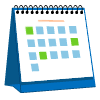Microsoft Azure Training in Chennai
Looking for the right platform to learn Microsoft Azure Course? Then IntelliMindz is the best place for Azure Training in Chennai which offers hands-on training and a practical workplace scenario. The Azure cloud platform is a new technology that aims to bring new innovative solutions to life by allowing users to manage apps across numerous clouds. Our Microsoft Azure certification course in Chennai prepares candidates by teaching them about cloud concepts, Azure services, security, workloads, and privacy in Azure. In this course, You will learn how to design and architect robust cloud solutions using Azure services effectively. We offer a live training module that will help the students to grasp things faster and in a better way. Our team of Microsoft Azure trainers has real-time experience in live projects. At IntelliMindz, we completely focused to get placement in top MNC’s and provide certification after completion of the course. Join our Microsoft Azure Online course in Chennai and start your career in the cloud platform.
Upcoming Batch Schedule for Microsoft Azure Training in Chennai
4th April 2024
Thu (Mon – Fri)
WEEKDAYS BATCH
08:00 AM (IST)
(Class 1Hr – 1:30Hrs) / Per Session
13th April 2024
Sat (Sat -Sun)
WEEKENDS BATCH
08:00 AM (IST)
(Class 1Hr – 1:30Hrs) / Per Session
18th April 2024
Thu (Mon – Fri)
WEEKDAYS BATCH
08:00 AM (IST)
(Class 1Hr – 1:30Hrs) / Per Session
27th April 2024
Sat (Sat – Sun)
WEEKENDS BATCH
08:00 AM (IST)
(Class 1Hr – 1:30Hrs) / Per Session
Why Microsoft Azure Training?
IntelliMindz is the best IT Training Institute in Chennai, We are providing certification with 100% placements Assistance.
Some of the big-name brands using Microsoft Azure are Adobe, ASOS, ALTRON, HCL Technologies, HP, Wipro, Tech Mahindra, etc.
Microsoft Azure Professionals on average earns. payscale.com - Rs.5,59,923, glassdoor.co.in - Rs. 6,60,554, Indeed.com - $120000 - $150000
Syllabus of Microsoft Azure Training in Chennai
Learning Objectives:
This Module of the IntelliMindz Microsoft Azure Training in Chennai will help you understand the basic Azure concepts like Cloud computing basics, Microsoft Azure Services, how to create Microsoft Azure Account, and manage Azure Resources and subscriptions.
Topics:
- Introduction to cloud computing
- What is Microsoft Azure?
- Microsoft Azure Services
- Creating a Microsoft Azure Account
- Azure CLI, Azure PowerShell
- Managing Azure Resources & Subscriptions
- Azure Resource Manager
- Microsoft Azure Architecture
Learning Objectives:
This Module of the IntelliMindz Microsoft Azure Course in Chennai will help you understand the various concepts of Azure storage like how to create a storage account, how to manage resource groups in Azure, and how to move a resource from one group to another.
Topics:
- Azure Resources & Subscriptions
- Azure Resource Manager
- Managing Azure Resources
- Azure Tags
- Azure Storage Account & its types
- Azure Blob Storage
- Azure Content Delivery Network (CDN)
- Azure Files Storage
- Azure File Sync
Learning Objectives:
This Module of the IntelliMindz Microsoft Azure Certification Training in Chennai will help you understand the overview concept of Microsoft Azure storage.
Topics:
- Azure Table Storage
- Azure Queue Storage
- Azure Storage Explorer
- Azure Shared Access Signature (SAS)
- Azure Databox
- Azure Storage Replication
- Data Replication Options
- Azure Import/Export Service
Learning Objectives:
This Module of the IntelliMindz Microsoft Azure Training Center in Chennai will help you understand the overview concepts like Azure Virtual Machines, Azure VMs & Interfaces, Virtual Machine Scale Sets, Virtual Machine Availability Sets.
Topics:
- Azure Virtual Machines
- Data Disks in Azure
- Azure VMs & Interfaces
- ARM templates
- VHD templates
- Custom Images of Azure VM
- Virtual Machine Scale Sets
- Virtual Machine Availability Sets
Learning Objectives:
This Module of the IntelliMindz Microsoft Azure Certification Cost in Chennai will help you understand the basic concept of Azure App and Container services.
Topics:
- App Service Web App for Containers
- App Service plan
- Networking for an App Service
- Deployment slots
- Container image
- Azure Kubernetes Service
- Azure Container Registry
Learning Objectives:
This Module of the IntelliMindz Microsoft Azure Classes in Chennai will help you understand the Azure Networking – I concepts like Azure Virtual Networks, Azure Vnet Components, Azure Vnet Subnets, etc.
Topics:
- Azure Virtual Networks
- Azure Vnet Components
- IP Address – Public & Private IPs
- Azure Vnet Subnets
- Azure Network Interface Cards (NIC)
- Network Security Group (NSG)
- Route Tables
- Service Tags
- Azure DNS
- Private DNS
Learning Objectives:
This Module of the IntelliMindz Microsoft Azure Course fees in Chennai will help you understand theAzure Networking – II concepts like Application Gateway, Azure Front Door Service, Azure Traffic Manager, Azure Firewall, Azure Bastion, and more.
Topics:
- Application Gateway
- Azure Front Door Service
- Azure Traffic Manager
- Application Security Groups
- Azure Load Balancers
- Azure Firewall
- Azure Bastion
- Network Watcher
- Azure Express Route
- Express Route Circuits
- Express Route Peering
Learning Objectives:
This Module of the IntelliMindz Microsoft Azure Training Institute in Chennai will help you understand the basic concept of Authorization and Authentication in Azure using RBAC.
Topics:
- Identity and Access Management in Azure
- Role-Based Access Management (RBAC)
- Role Definitions
- Role Assignment in Azure Resources
- Azure Users & Groups
- RBAC Policies
Learning Objectives:
This Module of the IntelliMindz Microsoft Azure Training in Chennai will help you understand the various concept of Microsoft Azure Active Directory.
Topics:
- Azure Active Directory (Azure AD)
- Windows AD Vs Azure AD
- Azure AD Users
- Azure AD Groups
- Azure AD Domains
- Azure AD Tenants
- Authentication Options
- Azure AD Connect
- Self Service Password Reset (SSPR)
- Multi-Factor Authentication (MFA)
- Resource Locks
Learning Objectives:
This Module of the IntelliMindz Microsoft Azure Course in Chennai will help you understand the Azure Monitoring concepts like Azure Metrics, Log Analytics, Alerts and actions, Application Insights, Backup reports, and more.
Topics:
- Azure Monitor
- Azure Metrics
- Log Analytics
- Alerts and actions
- Application Insights
- Backup reports
- Recovery Services Vault
- Backing Up Azure Virtual Machines
- VM Backup Policies
- Restoring Azure Virtual machines
Microsoft Azure Corporate Training in Chennai
If you are looking to Train a Group of employees in your organization then contact our Corporate Training Coordinator for more details
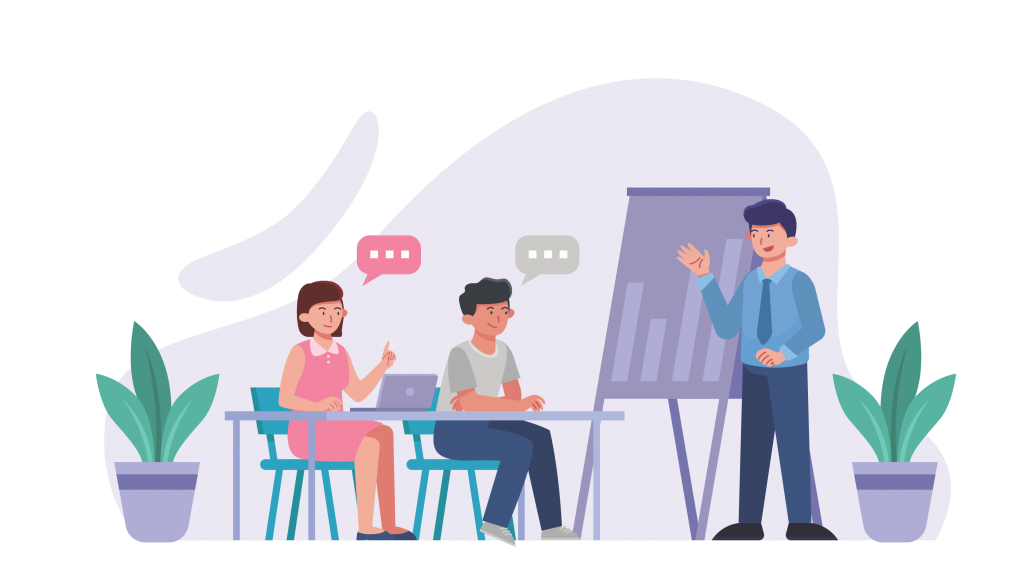
Microsoft Azure Certification Training in Chennai

Microsoft Azure Certification Training in Chennai
IntelliMindz offers exclusive corporate cum placement training programs for fresher to get employed easily. Our training programs and course content are designed to assist learners to achieve their career goals. The trainer gives complete Independency to the student, to explore the subject and learn based on actual time projects and case studies. Microsoft Azure training in Chennai at IntelliMindz is designed to assist learners to achieve their career goals. Microsoft Azure certification training in Chennai at IntelliMindz offers various learning modalities, practical exposure, updated curricula, experienced and knowledgeable instructors, and other facilities crucial to completely preparing you for the certification exams. Experienced professionals with over a year of expertise in certain platforms provide training at IntelliMindz. The certification is provided after the successful completion of our training and practical-based assignment. Having our IntelliMindz Microsoft Azure certificate along with your resume helps in prioritizing your profile during the interview process, and also it opens the door for a wide range of career opportunities.
Career Assistance:
The candidate will be provided career support through resume workshops and interview preparation sessions for several roles in this technology. You would also partake in several job fairs organized by IntelliMindz regularly. Besides the above-mentioned, many other attributes make IntelliMindz is the best place to take up Microsoft Azure online training in Chennai. Join yourself in the Microsoft Azure course today.
Working on LIVE Project: You will get an opportunity to work on real-time time projects.
Flexible Timing: At IntelliMindz you will get Ultimate Flexibility. You can pick the schedule whatever suits you the best.
Affordable Fees: In our training center fees are not only affordable, but you can pay the fees in Installment.
Job Opportunities: IntelliMindz Microsoft Azure Certification course in Chennai will help the student to kick-start their career. Many companies welcome Microsoft Azure Certified professionals. IntelliMindz Microsoft Azure Certification will help you to land a job at the below-listed top MNC companies are Adobe, ASOS, ALTRON, HCL Technologies, HP, Wipro, Tech Mahindra, etc.
Microsoft Azure Training FAQ
Yes, a Demo session will be provided after enrollment to the Microsoft Azure course.
Yes, you can take morning or evening batches as the calendar provided above. If you don’t find any suitable batch then you can request a new batch at your convenient timing. Don’t worry if you miss a session. You can attend this with other live batches.
You can get a video recording of the missed session or you can attend the same session in any other ongoing batches.
At IntelliMindz we have experienced trainers who as trained and placed many students successfully.
Microsoft Azure Professionals on average earns.
payscale.com – Rs.5,59,923,
glassdoor.co.in – Rs. 6,60,554,
Indeed.com – $120000 – $150000
Salary will differ based on your experience and knowledge of Microsoft Azure
You can call us @9655877577 to get your queries clarified. We are available 24/7.
Our Microsoft Azure trainers are certified Microsoft Azure Engineers with more than 10+ years of live industrial experience. Indeed.com
Microsoft Azure Training Features
Live Instructor-Led Training
You will be taught by an experienced trainer who has trained more than 1500 students
Course Assignments
Assignments will be given to you at end of every session. This will help you to better understand the topics.
Flexible Class Schedule
You can choose the timings that are better suited for Microsoft Azure Training in Chennai.
Certification and Job Assistance
You will be awarded Microsoft Azure Course Completion Certification after the successful completion of our Microsoft Azure Training in Chennai.
Microsoft Azure Training in Chennai Trainer Profile

All mentors at IntelliMindz have years of important industry experience, and they have been effectively functioning as advisors in a similar space, which has made them topic specialists.
- Training will be provided right from the basics to advanced concepts on Microsoft Azure
- Our trainers are real-time experienced professionals with more than 10+ years of live industrial experience
- Successfully Trained and placed more than 500 students
- Will provide guidance on resume preparation and projects
- They will provide separate sessions will be given on Project overview and real-time scenarios
- Individual attention will be given to every participant and the separate session will be given on topics required to them if required
- Mock interviews will be taken at the end of the training session and FAQ will be provided on relevant Technology
Student Testimonials




Additional Information for Microsoft Azure Training in Chennai
Azure is Microsoft’s cloud platform, similar to Google has its Google Cloud. Generally, it is a platform thru which we can use Microsoft’s resources. For example, to set up a massive server, we will need a huge investment, effort, physical space, and so more. In such a case, Microsoft Azure comes to our rescue. It will offer us virtual machines, rapid processing of data, analytical and monitoring tools, and so on to make our work simpler. Azure’s pricing is also more simple and cost-effective.
Microsoft Azure Course in Chennai
We provide beginners the possibility to increase their skill-set in Microsoft Azure with practical-orientated instructions through our Microsoft Azure training in Chennai. Also, this course is handled by experienced certified trainers which will help you to gain functional as well as technical knowledge in Microsoft Azure. Our Microsoft Azure Training program syllabus is designed by industrial experts. After completion of Microsoft Azure Training in Chennai, we assure you will get expertise in Microsoft Azure concepts. Enroll and get started with our training program to begin a career with Microsoft Azure.History of Azure:
Windows Azure was introduced by Microsoft in early October 2008, however, it did not go live until February 2010. Microsoft changed its name from Windows Azure to Microsoft Azure later in 2014. Azure served as a platform for.NET Services, SQL Services, and a variety of Live Services. Many people still had concerns about “the cloud.” We were entering a brave new world as an industry, with many possibilities. More tools and features are being introduced all the time. It has two releases as of now. Microsoft Azure v1 and later Microsoft Azure v2 are the most well-known versions. Microsoft Azure v1 was more JSON script-driven than the new version v2, which features an interactive user interface for easier learning and simplification. The preview version of Microsoft Azure v2 is still available.
Why Use Azure:
You might be interested in learning more about Azure and the services it offers now that you know more about it.
- Application development: Azure allows you to build any type of web application.
- Testing: You can test an application when it has been successfully developed on the platform.
- Application hosting: Azure may assist you with application hosting once the testing is completed.
- Create virtual machines: With Azure, you can create virtual machines in any configuration you want.
- Integrate and sync features: Virtual devices and directories can be integrated and synced with Azure. Collect and store metrics: You can collect and store metrics in Azure, which might help you figure out what works.
- Virtual hard drives: These are virtual machine extensions that provide a massive quantity of data storage.
- Compute services: It includes the Microsoft Azure Cloud Services, Azure Virtual Machines, Azure Website, and Azure Mobile Services, which process the data on the cloud with the help of powerful processors.
- Data services: This service is used to store data on the cloud, which may be scaled to meet the requirements. Microsoft Azure Storage, Redis Cache, and Azure SQL Database are all included.
- Application services: It includes services, which help us to create and operate our application, like the HDInsight for processing big data, the Azure Scheduler, Azure Active Directory, Service Bus for connecting distributed systems, and the Azure Media Services.
- Network services: It connects you to cloud and on-premises infrastructure, like Virtual Networks, the Azure Content Delivery Network, and the Azure Traffic Manager.
Cloud computing refers to the method of storing and accessing data over the internet. There is no information saved on your computer’s hard drive. In cloud computing, data is accessed from a remote server.
Types of Cloud Services:
The majority of cloud computing services fall into one of three categories:
- Software as a service (Saas)
- Platform as a service (PaaS)
- Infrastructure as a service (IaaS)
- Anything as a service (XaaS)
- Cost: It lowers the high capital costs of purchasing hardware and software.
- Speed: Resources may be accessible in minutes, usually with just a few mouse clicks.
- Scalability: Depending on the needs of the business, we can raise or decrease the number of resources required.
- Productivity: We put less operational effort when we use cloud computing. We do not need to patch, as well as no need to maintain hardware and software. As a result, the IT team may be more productive and focused on meeting business objectives.
- Reliability: Data backup and recovery are less expensive and quick, ensuring business continuity.
- Security: Many cloud companies provide a comprehensive set of rules, technologies, and controls to help us protect our data.
Microsoft Azure Training in Chennai
The goal of IntelliMindz is to change the way people learn. IntelliMindz can help you improve your Microsoft Azure skills. Developing Microsoft Azure abilities will set you on a successful career path. Our Microsoft Azure Course in Chennai will teach you the fundamentals of Microsoft Azure. This comprehensive Microsoft Azure training course is combined with real-world examples and exercises to help you put what you’ve learned into practice. Improving your Microsoft Azure expertise can assist you in finding a job, getting promoted, or starting a new career. Use this Microsoft Azure training program as a stepping stone to a career in cloud computing. Enroll in our Microsoft Azure course and get certified today to begin your Microsoft Azure career.Job opportunities after Azure training in Chennai at IntelliMindz:
The cloud computing platform has recently been adopted by the majority of enterprises around the world. As a result, professional cloud experts are in high demand. The IT business offers high incomes and a diverse range of career options. The cloud computing concept is a model for enabling on-demand network access to a shared pool of computing resources that can be provisioned with minimal effort. Microsoft Azure is a good approach to getting a job in the cloud computing industry. The different sectors of industries have shifted to cloud computing in the recent past and a few of them are banking, education, health care. The few in-demand job roles after completing Azure training in Chennai at IntelliMindz are,
- Cloud Architect
- Azure Engineer
- Azure Application Developer
- Azure Cloud operation Engineer
- Azure Database Administrator
- Azure DevOps Cloud Engineer
- Learn every concept of Cloud technology.
- Understand the Azure migration process.
- Learn more about Azure services.
- Good knowledge of Azure DevOps and continues Integration, Delivery, Deployment.
- Learn the Azure architecture and get upgradable skills in design principles.
- Get real-time practice in Azure storage, Azure SQL database using projects, case studies.
- Deploy web applications to the cloud.
- Learn how to create Azure web Apps and master Azure administration.
- Freshers
- Cloud Engineers
- Window server administrators
- Unix/Linux Administrators
- Network and Virtualization administrators
Current Trending Courses
Microsoft Azure Training related searches
IntelliMindz Chennai,
No. 7/15 Second Floor,
United Colony,
Velachery Rd, Medavakkam,
Chennai,
Tamil Nadu 600100.


IntelliMindz- Bangalore,
Stage 12,
Outer Ring Rd,
Old Madiwala,
Jay Bheema Nagar,
BTM 1st Stage,
Bengaluru,
Karnataka 560068


IntelliMindz – Coimbatore
54,G.K.S Nagar
Coimbatore,
Tamil Nadu 641035
IntelliMindz-Tirupur,
No.356 1st Floor,
kongu main road,
opp ESS TEE Exports,
Near chinnaswamy ammal school,
1st railway gate ,
Tirupur.