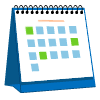WordPress Training in Chennai
IntelliMindz WordPress Training in Chennai is suitable for those looking for flexible timings over weekdays and weekend options. The course covers tips and elaborate discussions that will help build interview skills for the technical round. IntelliMindz WordPress Training in Chennai will help you become an excellent web developer. Contact 9655877577 for more details.
Upcoming Batch Schedule for WordPress Training in Chennai
4th April 2024
Thu (Mon – Fri)
WEEKDAYS BATCH
08:00 AM (IST)
(Class 1Hr – 1:30Hrs) / Per Session
13th April 2024
Sat (Sat -Sun)
WEEKENDS BATCH
08:00 AM (IST)
(Class 1Hr – 1:30Hrs) / Per Session
18th April 2024
Thu (Mon – Fri)
WEEKDAYS BATCH
08:00 AM (IST)
(Class 1Hr – 1:30Hrs) / Per Session
27th April 2024
Sat (Sat – Sun)
WEEKENDS BATCH
08:00 AM (IST)
(Class 1Hr – 1:30Hrs) / Per Session
Why WordPress Training?
IntelliMindz is the best IT Training Institute in Chennai, We are providing certification with 100% placements Assistance.
Some of the big-name brands using WordPress are BBC America, Sony Music, Walt Disney, The Rolling Stone, Facebook, etc.
WordPress Professionals on average earns. payscale.com - Rs.679,210, glassdoor.co.in - Rs .675,000, Indeed.com - $140000 - $150000.
Syllabus of WordPress Training in Chennai
Learning Objectives:
This Module of the WordPress Course in Chennai will help you to understand the basics of concepts of CMS and WordPress.
Topics:
- Why CMS
- Advantages and Disadvantages of CMS
- com vs. WordPress.org
Learning Objectives:
This Module of the WordPress Training in Chennai will help you to understand the concepts of WordPress Installation.
Topics:
- Setting up WordPress in Local Server
- Setting up WordPress in Remote Server
- Upgrading WordPress
- Understanding FTP
Learning Objectives:
This Module of the WordPress Training Institute in Chennai will help you to understand the concepts of User Administration.
Topics:
- WordPress Admin
- Creating Users
- User Rights & Roles
Learning Objectives:
This Module of the WordPress Classes in Chennai will help you to understand the WordPress Themes concepts like Adding, Selecting, Changing, and Previewing the theme.
Topics:
- Free theme Vs Paid Theme
- Theme Selection Process
- Adding/installing Themes
- Changing Themes
- Preview & Activating Themes
Learning Objectives:
This Module of the WordPress Certification Course in Chennai will help you to learn to work with widgets.
Topics:
- Installing widgets in the sidebar
- Installing widgets in the footer
Learning Objectives:
This Module of the WordPress Certification Training in Chennai will help you to learn to work with a menu for your website.
Topics:
- Creating menus
- Adding pages, posts, categories to menus
- Creating Sub-menus
- Deleting items from the menu
Learning Objectives:
This Module of the WordPress Online Course in Chennai will help you to learn WordPress plugins.
Topics:
- Installing plugins
- Activating Plugin & managing plugins
- Upgrading plugins
- Recommended Plugins
Learning Objectives:
This Module of the WordPress Online Training in Chennai will help you to learn how to work with content.
Topics:
- Posts Vs Pages
- Adding Hyperlinks
- Playing with Media content
- Previewing and Editing Posts
- Previewing and Editing Pages
- Page Order
- Creating a post
- Adding photos and videos as media assets to content
- Using Categories and Tags
- Creating Pages
- Page Hierarchy
Learning Objectives:
This Module of the WordPress Training Center in Chennai will help you to understand the WordPress Settings concepts like General, Reading, Media, etc.
Topics:
- General settings
- Reading
- Media
- Writing settings
- Discussion
- Permalinks
Learning Objectives:
This Module of the WordPress Coaching Center in Chennai will help you to understand the concepts of WordPress Backup.
Topics:
- Enhancing WordPress Security
WordPress Corporate Training in Chennai
If you are looking to Train a Group of employees in your organization then contact our Corporate Training Coordinator for more details
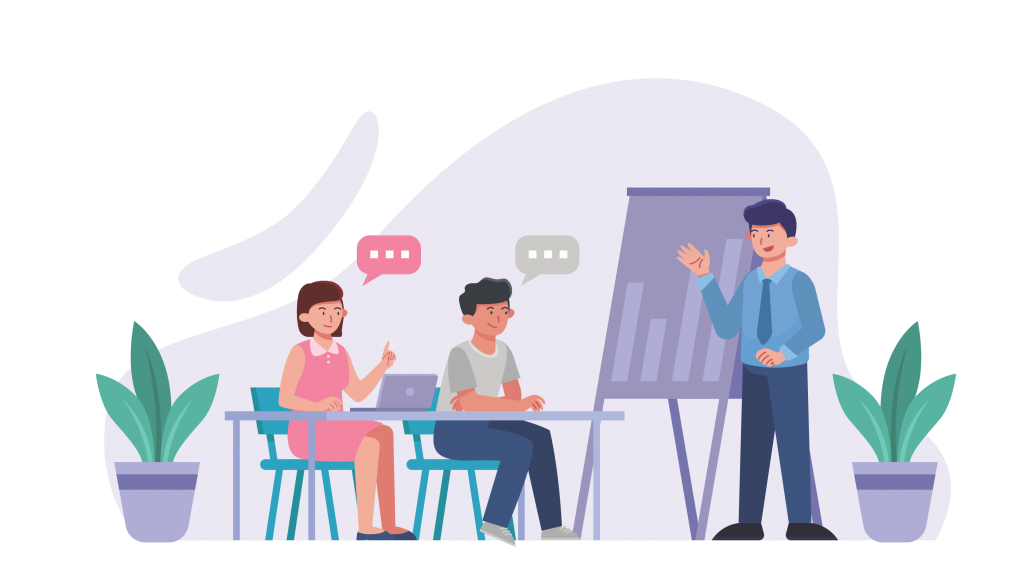
WordPress Certification Training in Chennai

WordPress Certification Training in Chennai
WordPress Course Certification is one of the professional credentials which will demonstrate that the candidate has gained in-depth knowledge in WordPress by using all its applications and platforms. With the real-time experience in projects provided by IntelliMindz WordPress Course, Our certification states that the student has acquired all the necessary skills to work as a WordPress. Having our WordPress Course certificate along with your resume will help you in prioritizing your resume at the of the interview, and also it will open the door to a wide range of opportunities.
WordPress Training in Chennai at IntelliMindz hones the necessary basics and skill sets that are required for a WordPress professional under the support and guidance of our real-time experienced professionals. WordPress Training in Chennai at IntelliMindz Is provided by experienced professionals who are having over 9+ years of experience in the WordPress Platform. Our trainers will up-skill your knowledge with the relevant real-time projects in the industry.
Apart from IntelliMindz WordPress Course Completion Certification, Our WordPress trainers will guide and support you to learn further by enrolling in advanced courses in WordPress to clear the Global WordPress Certification exams.
Working on LIVE Project: You will get an opportunity to work on real-time projects.
Flexible Timing: At IntelliMindz you will get Ultimate Flexibility. You can pick the schedule whatever suits you the best.
Affordable Fees: In our training center fees are not only affordable, but you can pay the fees in Installment.
Job Opportunities after completing this course: IT Sectors in India have now witnessed a steady adoption of financial which has automatically raised the demand for skilled and certified WordPress professionals. So after completing our course you will be having many career opportunities.
WordPress Training FAQ
Yes, a Demo session will be provided after enrollment to the WordPress course.
Yes, you can take morning or evening batches as the calendar provided above. If you don’t find any suitable batch then you can request a new batch at your convenient timing. Don’t worry if you miss a session. You can attend this with other live batches.
You can get a video recording of the missed session or you can attend the same session in any other ongoing batches.
At IntelliMindz we have experienced trainers who as trained and placed many students successfully.
WordPress Professionals on average earns.
payscale.com – Rs.679,210,
Glassdoor.co.in – Rs.675,000,
Indeed.com – $140000 – $150000
Salary will differ based on your experience.
You can call us @9655877577 to get your queries clarified. We are available 24/7.
Our WordPress trainers are certified WordPress Professionals with more than 9 years of live industrial experience.
WordPress Training Features
Live Instructor-Led Training
You will be taught by an experienced trainer who has trained more than 1500 students
Course Assignments
Assignments will be given to you at end of every session. This will help you to better understand the topics.
Flexible Class Schedule
You can choose the timings that are better suited for WordPress Training in Chennai.
Certification and Job Assistance
You will be awarded WordPress Course Completion Certification after the successful completion of our WordPress Training in Chennai.
WordPress Training in Chennai Trainer Profile

All mentors at IntelliMindz have years of important industry experience, and they have been effectively functioning as advisors in a similar space, which has made them topic specialists.
- Training will be provided right from the basics to advanced concepts on WordPress
- Our trainers are real-time experienced professionals with more than 9 years of live industrial experience
- Successfully Trained and placed more than 500 students
- Will guide resume preparation and projects
- They will provide separate sessions will be given on Project overview and real-time scenarios
- Individual attention will be given to every participant and the separate session will be given on topics required to them if required
- Mock interviews will be taken at the end of the training session and FAQ will be provided on relevant Technology
Student Testimonials




Additional Information for WordPress Training in Chennai
What is Content Management System (CMS)?
The Content Management System (CMS) is software that holds all of the material on your website, including text, photographs, music, documents, and so on. It helps in the editing, publication, and revision of online content.
On May 27, 2003, Matt Mullenweg and Mike Little released WordPress for the first time. WordPress became open source in October 2009.
WordPress Course in Chennai
We offer our learners the opportunity to develop their skill-set in WordPress with practical-oriented classes through our WordPress training in Chennai. Also, in this course, our trainers will share some of the most common strategies WordPress used in the current industry. The objective of this course is to familiarize course participants with the scope of WordPress. Learn from WordPress experts. Leverage our WordPress to hone specific WordPress skills. Gain insights on the latest strategies and techniques in WordPress. Get a deep understanding of WordPress through our elite WordPress!Birth of WordPress:
WordPress is the successor and fork (copy of source code) of the b2/catalog founded by Mike Little and Matt Mullenweg. It’s also written in PHP and uses MySQL as a database.
Matt Mullenweg, the son of a software developer, was a member of the b2 user community. When he implemented b2 for his people usage in 2002, he was a college student.
Matt forked the b2 software to do his blogging after Michel Valdrighi stopped upgrading it. He announced his intention to fork the b2 source code in a blog post, and Mike Little responded that he is also interested in forking and would like to collaborate with him.
On 1st April 2003, they created a less than 10 member team to create their version.
WordPress.com vs WordPress.org
WordPress.com:
WordPress.com is a site where you can create a blog without having to do anything. All of the development work will be done by the company itself. You won’t need to buy software, maintain a web server, or pay for hosting. This site does have certain limitations. For example, if your domain name includes wordpress.com, you won’t be able to change the coding of your site or add any themes or plugins. Your site will be free for the rest of your life, but you will have to pay to upgrade it to include more features. Upgrades also give you the option of using a custom domain, which can be anything. Upgrades also improve the aesthetic of your site, allow you to publish videos or photographs, and much more. As it will be under WordPress, your site will be secure and spam-free. All you have to do now is log in, choose a blog name, and concentrate on your content.
WordPress.org:
WordPress.org is the site where you have to manage your blog or website. You can find WordPress software and install it. It allows you complete power and flexibility over your website, including WordPress. The majority of WordPress showcase sites are self-hosted. Self-hosting is used for the WordPress showcase sites. With full control, it also places full responsibility on the site upon the user. Everything has to be managed by the user, from technical issues to security concerns.
Features:
User Management − It allows managing the user information such as changing the role of the users to (subscriber, contributor, author, editor, or administrator), creating or deleting the user, changing the password and user information. Authentication is the main function of the user manager.
Media Management − It is a tool for managing media files and folders on your website, allowing you to effortlessly upload, organize, and manage media files.
Theme System − It allows you to change the look and feel of the site as well as its functionality. The package includes images, stylesheets, template files, and custom pages.
Extend with Plugins − There are several plugins available that give bespoke functions and features based on the needs of the user.
Search Engine Optimization −It includes several search engine optimization (SEO) tools that simplify on-site SEO.
Multilingual − It allows the user to translate the full information into their chosen language.
Importers – It allows data to be imported in the form of posts. Imported are custom files, comments, post pages, and tags.
Advantages:
- CSS files can be customized to fit the design and the demands of the consumers.
- There are numerous free plugins and templates available. The numerous plugins can be customized to meet the demands of the users.
- The WYSIWYG editor makes it very simple to edit the content.
- Uploading media files is simple and quick.
- It comes with several SEO tools that make on-site optimization straightforward.
- Customization is simple, depending on the user’s requirements.
- It lets users be assigned multiple responsibilities on websites, such as administrator, author, editor, and contributor.
You’ll be able to launch your own WordPress site design business
- Project 1: Personal/resume Website with WordPress
- Project 2: Business Corporate Websites with WordPress
- Project 3: Professional Blog with WordPress
- Project 4: Create an e-commerce website using WordPress and PayPal for payment processing
- Project 5: Using WordPress custom post types to create a real estate website
- To accept credit card payments, you must be able to work with WordPress APIs
- Be able to build your Template
- Having the ability to develop any form of custom post type website
WordPress Training in Chennai
IntelliMindz’s purpose is to transform access to education. Develop Your WordPress Skills with IntelliMindz. Acquiring WordPress skills puts you on a flourishing career path. Master the basics of WordPress with our WordPress Course in Chennai. This full set of WordPress training is framed full of real-world examples and practical exercises to help you turn knowledge into action. Improving your WordPress knowledge can help you find a profession, get promoted, or begin a perfect new career. Use this WordPress training program as the bridge of your WordPress career. Start your WordPress journey today by enrolling in our course and getting certified.Who can Attend WordPress Certification Training in Chennai:
- Anyone with a computer science background who wants to pursue a career in the field
- IT Professionals
- Web Developers
- Web Designers
- Bloggers
- Digital Marketing Professionals
- Freelancers
- Website owners
Current Trending Courses
WordPress Training related searches
IntelliMindz Chennai,
No. 7/15 Second Floor,
United Colony,
Velachery Rd, Medavakkam,
Chennai,
Tamil Nadu 600100.


IntelliMindz- Bangalore,
Stage 12,
Outer Ring Rd,
Old Madiwala,
Jay Bheema Nagar,
BTM 1st Stage,
Bengaluru,
Karnataka 560068


IntelliMindz – Coimbatore
54,G.K.S Nagar
Coimbatore,
Tamil Nadu 641035
IntelliMindz-Tirupur,
No.356 1st Floor,
kongu main road,
opp ESS TEE Exports,
Near chinnaswamy ammal school,
1st railway gate ,
Tirupur.